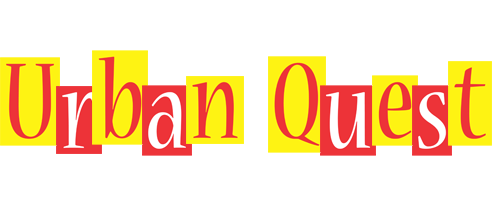For the final poster I used the map and urban part of my research to inspire this final piece. I searched for a urban colour palette just to see what it gave me, and to my surprise I found a nice selection of colours that stand out but aren't an eye sore.
I then had to think about what I was actually gonna put on the poster, and looking back at the research I had done I decided to try something new with a map of Farnham.
Taking this screenshot of Farnham I rotated it 180 degrees so it fit into the portrait format. Then, with a lot of patience, I used the magic wand to highlight the main roads, cutting them from the image and filling them with a different colour. I also added a texture over the top to give the poster some texture rather then being plain bold colours.
With the colour palette in mind I went back to Text Giraffe to find some suitable logos for this new poster. Returning with many logos, I had to put them of to the base of the new poster and flick through each one of them to see which looked good and which ones I had to get rid of.
Not sure on what title was being used at the time of making it, I made doubles just in case (Urban Quest being the final choice).
After much umming and ahhing about which one to use, I remembered that I could change the colour using the fill tool in Photoshop. Switching out some of the colours for the ones in the palette, only one came out looking worthy enough to be on the poster.
But then came the font for the slogan and website. I needed to find something decide that would stand out clearly from the background as well as sticking with the theme.
Looking through
Dafont I found some that seemed to fit, and I decided to test them out just in case.
I created two different coloured ones just in case someone in the group preferred one to the other. In which case we could have both. Posting these up on Facebook to get some general feed back, I got that the in yellow poster, the roads look like veins or arteries because of the colour. Also I was told that the text in the same poster, was difficult to read.
So I changed it.
I later got some more feedback saying that the background colours were too vibrant or harsh, so to change that I added a complete white layer over the top of both of them and set the opacity to about 35% to lessen the harshness of the colours.
I then added the QR code to the corners and the website underneath (for people who don't use QR codes) to finish off the posters. Of course they were not fulling finished as I needed to get more feedback on the 'final' posters. My group replied with, the font showing the slogan and website were too difficult to read in the background. So in response I changed the font to a thicker style in hopes that it stands out more and clearer.
These two images above, are the finished, final posters.
Correction, the two images above were the final posters, till things got changed around.












.jpg)
.jpg)



.jpg)
.jpg)